Method 2 – Graphic WlscGen
A Windows GUI-based utility that generates a license code.
Using WlscGen
To generate licenses, you need to begin by creating a license template. WlscGen allows you to save and reuse the license parameters as license templates. While making the license template, you are making most of the design decisions. Once you create the templates for a particular product, a license clerk can use the templates and WlscGen to generate license codes. This helps you separate the license designing part from that of license generation. If desired, you can fill in the values for fixed parameters, such as the hard limit on the number of licenses, and the clerk cannot change them if Fixed is selected.
WlscGen Templates
In WlscGen, you can save your license generation settings as templates of the following types:
Full License Template
The Full license template is for generating licenses other than a upgrade license, such as: trial, demo, normal, repository, grace, commuter, redundant, and so on. You can also set various other license properties, like license locking criteria, sharing, holdtime, lifetime, and so on.
Upgrade License Template
Use the upgrade license template for generating upgrade licenses that upgrade the version and capacity of your base licenses. Version upgrade is allowed for non-capacity, pooled and non-pooled base licenses but capacity upgrade is allowed only for non-pooled capacity licenses.
WlscGen also provides few ready-to-use predefined license settings. Refer to the WlscGen Help for details on using them.
Quick Tour of WlscGen
The screens below show the main options of WlscGen. For details on using WlscGen, see the Help provided with it. See also, WlscGen Examples.
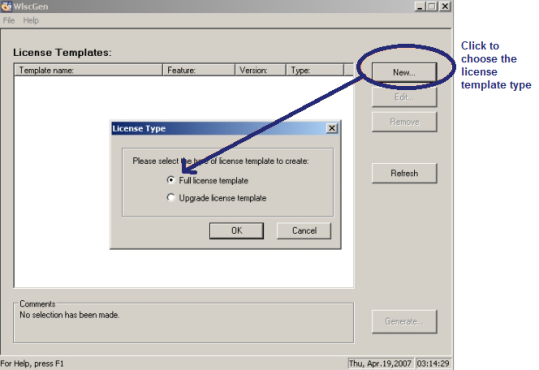
Figure 1: Choosing a License Template Type
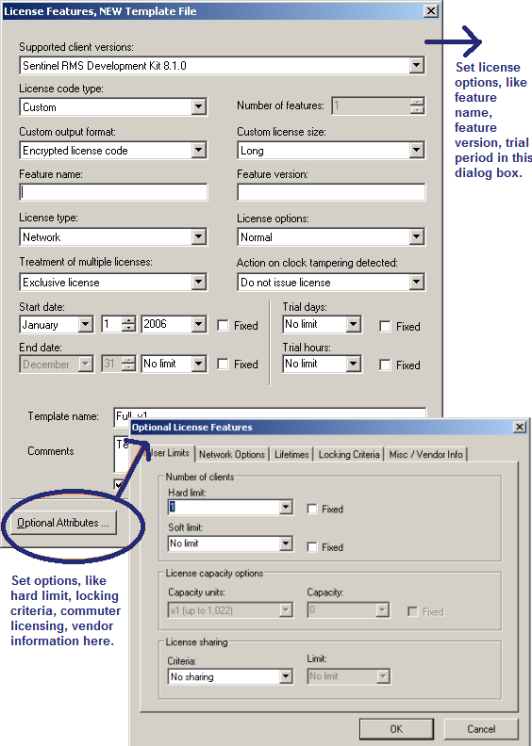
Figure 2: Full Template Options

Figure 3: Generating a License Code
